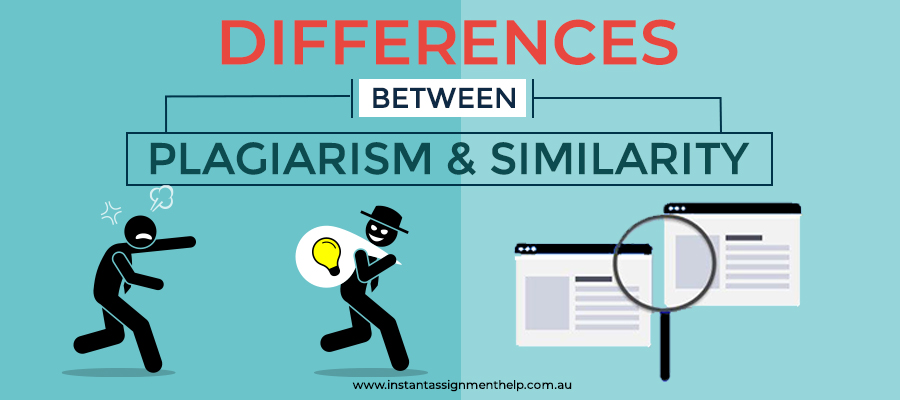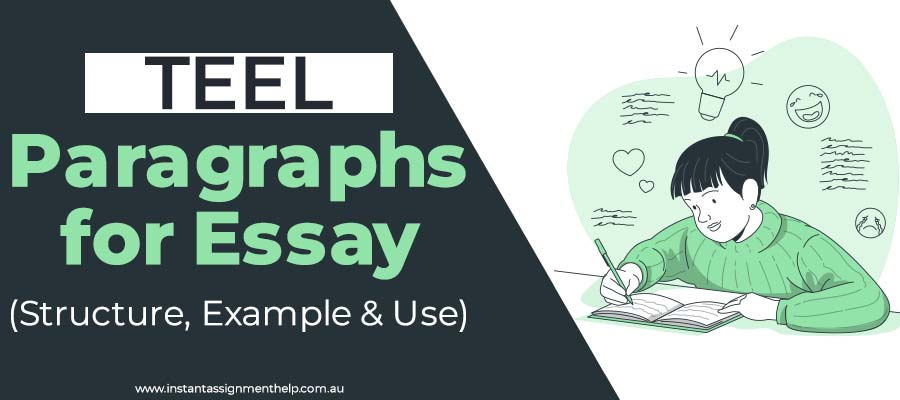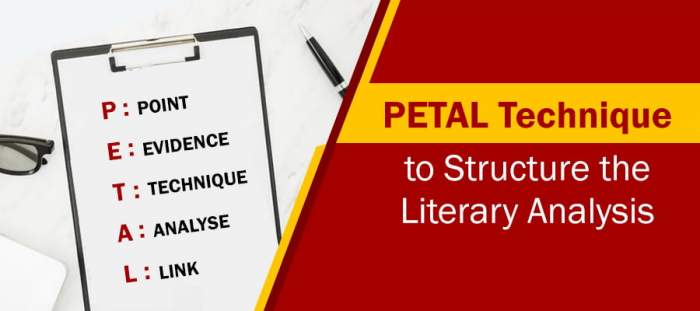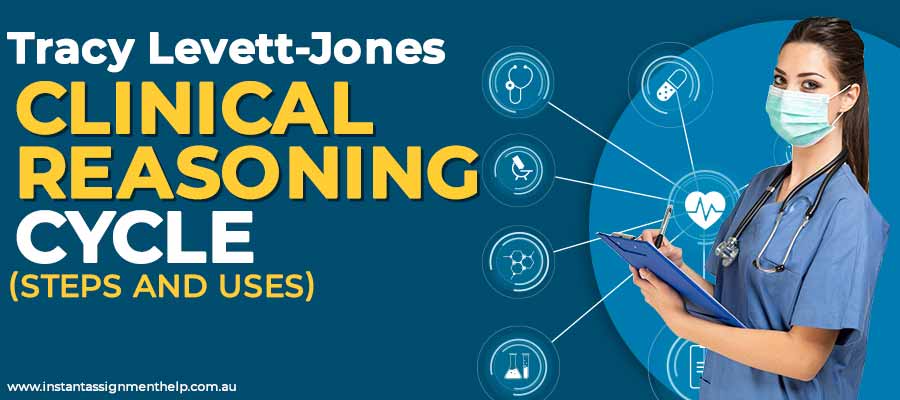If you have ever tried to code a program all by yourself, then you possibly know how daunting it is to get the program compiled and execute to obtain the final results. You cannot compare the joy you experience because the code is successfully complied without any errors or warnings! The experts offering programming assignment help to the scholars convey that compiling a program in one go is not necessary, getting the desired outcome is! You may come across thousands of errors, but if you know to debug those, you’ll ultimately be able to generate the output needed.
Here is the list of some common mistakes. Check these before compiling your program and reduce the number of bugs.
Let’s get started!
Undeclared variables
Consider the code given below:
Void main()
{
Cout<<x;
}
Everything seems to be fine in this, but the output will not be obtained. Reason? The variable x is not declared, and the compiler doesn’t know what that means.
Uninitialized variables
The most important thing to remember while coding is whether the variables are automatically assigned a particular value or not. In the case of C++, you need to initialize the variable with some default value, or you’ll be left wondering why your program doesn’t execute. Let’s take an example of the code given below:
Int i;
While(i<100)
{
Cout<<“Hello”;
}
Cout<<“The value of i is”<<i;
The code won’t execute because the initial value of i has not been initialized and the compiler cannot decide from where to start. Also, you will get some garbage value as the output in the last statement because of the same reason.
Using incorrect symbol for comparison
The correct symbol to use for comparison is “==”, but coders often replace it with “=” and instead of the comparison, the initialization operation is executed.
char x='Y';
while(x='Y')
{
cout<<"Continue? (Y/N)";
cin>>x;
}
The loop will never end the above-mentioned program as the value of x is initialised as Y, and this satisfied the condition given in the while statement.
Semicolons
The worst enemy of all! Missing this tiny symbol or placing it an inappropriate place would make your program end abruptly. In case you missed out the operator, error message “statement missing”, will pop and if you placed at an inappropriate place like
int x;
for(x=0; x<100; x++);
cout<<x;
Then the loop will not get executed, and you’ll end up getting the wrong output.
Logical errors
If you are not making any of these errors, and still not getting the exact outcome, then possibly there is an issue in your code. Well, this is not disastrous because even a small colon sign makes a difference in the execution of the program. So do not forget to dry run your code once before compiling it.
These all were some of the errors that you should check at least once before compiling your program. Hope reading this post will help you in the upcoming future.
In case you think that coding is not your cup of tea and is messing with your peace of mind, then contact our programming experts at the earliest. They are adept at coding languages namely C++, JAVA, PYTHON, etc.
We, at Instant Assignment Help Australia, have handpicked Aussie experts from the renowned universities so that no compromises are made on the quality of the academic documents. We also have an in-house team of native proofreaders and editors who rectify the assignments, term paper, coursework, homework, dissertation/thesis, etc., so that there are no traces of the factual or grammatical errors in the document.
You can also take the benefit of the amazing discount offers and guarantees if you place your order right away.
USD6
-
Topic CreationUSD 3.87
-
OutlineUSD 9.33
-
Unlimited RevisionsUSD 20.67
-
Editing/ProofreadingUSD 28
-
FormattingUSD 8
-
BibliographyUSD 7.33
RECENT BLOGS