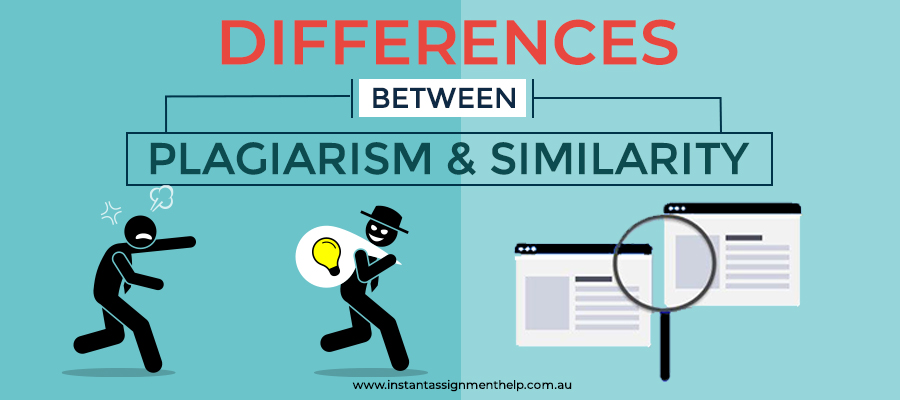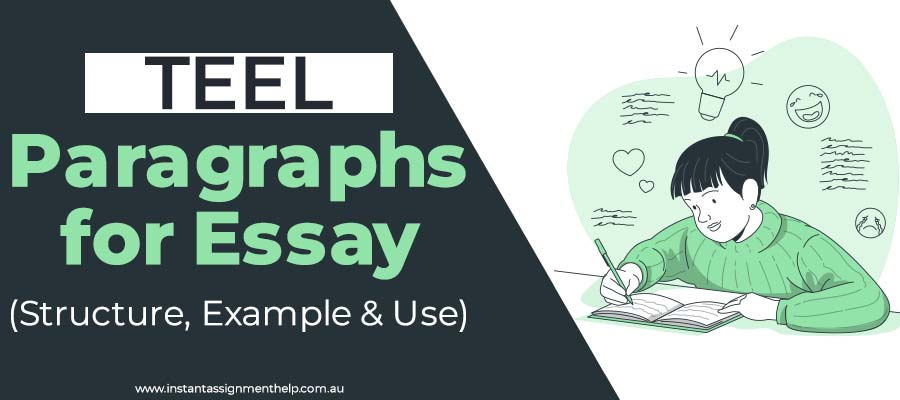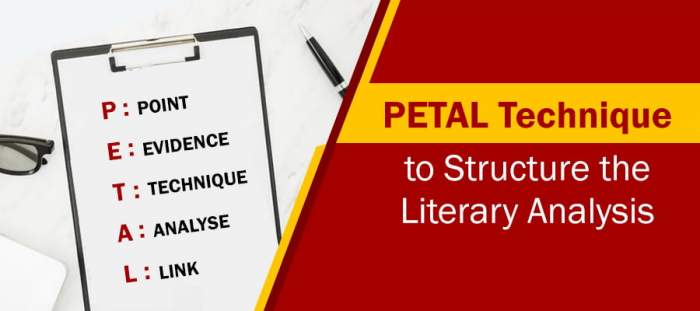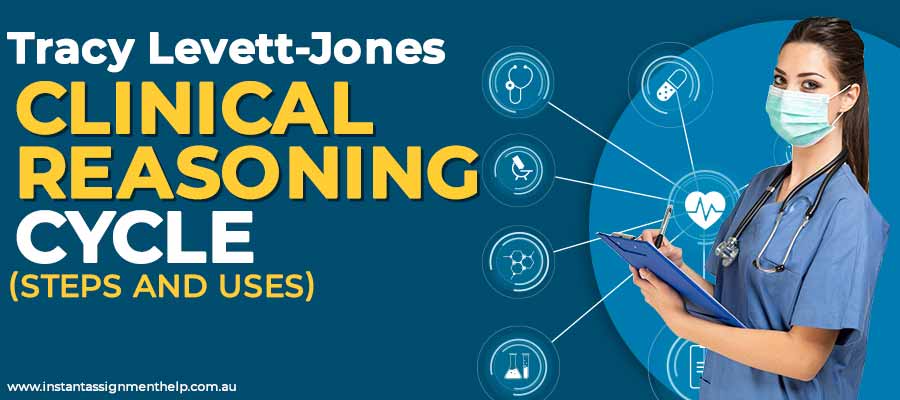Microsoft Excel is one of the most widely used spreadsheet programs across the world. It features calculations, a macro programming language known as Visual Basic for applications, graphic tools, pivot tables, etc. Since its inception, Excel has been of utmost use for the students as well as professionals. It has the precision of almost 15 digits that can be increased if the user has requirements for the same.
According to the assignment help experts associated with Instant Assignment Help Australia, a major section of students cannot work on Excel, and it is suggested that despite the degree course and the field of interest, every college-goer must be able to work on this.
If you are looking forward to learning a few hacks that will make your work on the Microsoft Excel easier, then you’ve just arrived at the perfect destination. Read the blog till the end and get enlightened of the same!
Master the shortcut keys
There is a reason why investment bankers do not take mouse into use; you can increase your speed by approximately 3X if you learn to operate without a mouse. This will eventually save you a lot of time which you can invest in something productive later.
Activate the analysis tool pack
This is one of the tools that is inbuilt in excel sheets but not activated. If you are required to do some statistical analysis work or anything related to descriptive stats, then this will act as an add-on and will reduce your workload.
Never hardcode
Hardcoding may seem like an easy task to you, but at times it can become very difficult and make your work annoying. For example, if you have a formula for a cell like:
=IF($A$1= “CHINA”, 0.3, IF($A$1= “UK”, 0.4, “NOT APPLICABLE”))
In this, you’ll really get into trouble, if:
- You have to discover data changes, then eventually you’ll be required to make all changes manually.
- You decide that there is some alteration needed, then the entire formula will break and not work.
It is better to have clear and separated inputs so that you can be saved from the chaos.
Use F9 to test any formula
This might save you hours! Just follow the steps given below:
- Click on the formula bar.
- Select particular arguments in the formula.
- Hit F9, this will illustrate the results of the argument. By doing this, you can immediately get to know about the source of the problem.
- Esc and undo. Furthermore, test the specific sub-elements to find the problem.
Remove blank cells
There is a lot of difference between Default Last Cell and Actual Last Cell. Farther the ‘Default Last Cell’ would be from the ‘Actual Last Cell,' it will add the unnecessary size of excel workbook/sheet. To avoid this, just delete the entire row.
These were a few hacks that you must remember while working on Excel. Yes, it is a bit complicated, and you’d need time to gain expertise on the same, but once you know how to work on this, most of your nerve-wracking tasks will become quite easier.
If you are tangled in your scholastic documents only and are unable to focus on anything else, then connect with us at the earliest. We, at Instant Assignment Help Australia, have a skilled and experienced team. The subject-oriented academic writers we have on board are not only well versed in the intricate topics, but also in the citations, referencing and formatting styles that are being followed by the universities in Australia.
Hurry! Place your order today and avail the best seasonal offers and freebies.
You may also like to read:
USD6
-
Topic CreationUSD 3.87
-
OutlineUSD 9.33
-
Unlimited RevisionsUSD 20.67
-
Editing/ProofreadingUSD 28
-
FormattingUSD 8
-
BibliographyUSD 7.33
RECENT BLOGS